Introduction
As a manga enthusiast, I always hope to quickly understand manga written in Japanese and Chinese. After discovering AI Manga Translator, my reading experience improved significantly. This article will introduce how to efficiently use AI Manga Translator to translate manga.
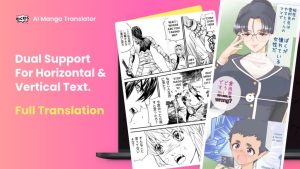
Detailed Steps
1. Register and Log In: First, visit AI Manga Translator, register, and log in to your account. The process is very simple, even for someone like me with minimal tech skills.
2. Upload Images: Click “Upload” and choose the manga images you need to translate. AI Manga Translator supports various formats like JPEG, PNG, etc., allowing me to upload different types of images without any hassle.
3. Select Language: Choose the language you want to translate to. AI Manga Translator supports multiple language translations, including English, French, German, etc. . This flexibility is incredibly convenient for me as I can switch between different languages anytime.
4. Start Translation: Click “Translate” and get the translation results within seconds, maintaining the integrity of the original image. This is crucial as I don’t want the translation process to ruin the artistic quality of the manga.
Common Issues and Solutions
•How to Handle Translation Errors?
•If you encounter translation errors, try re-uploading the image or contact customer support for help . My experience shows that re-uploading often resolves most issues.
Conclusion
By following these simple steps, you can efficiently translate manga and enjoy a language barrier-free reading experience. AI Manga Translator has brought the convenience of technology to me, allowing me to enjoy amazing manga content without language obstacles.
Call to Action
Visit AI Manga Translator now to start your free translation journey and experience the convenience of efficient manga translation!